Product Updates
Jun 2025
- 🎯 Conditional Recording Triggers for Session Replay
- 🔄 Automatic Dashboard Refreshes
- 🧪 Experiment Exposure Events Metrics Explorer
- 👁️🗨️ Chart Annotations
- 🕵️♂️ Log Explorer
- 📉 Fieller Interval
- 📊 Data Table View in Metric Drilldown
- 🛫 Pulumi Statsig Provider
- 🌩️ Statsig MCP Server
- 🪨 Geotest Experiments
- 📸 Results Snapshot
May 2025
- 🧮 Unique Values Aggregation
- 🧑🏼🏭 Braze Integration
- 📈 Delta Comparison View for Time Series
- 🚢 Experiment Decision Framework
- 📝 Setup Page's New Layout
- 📐 Format Y-Axis Units in Time Series Charts
- 🗂️ Multiple Group-Bys in Funnels
- 📋 Copy Experiment Metrics
- 🕒 Compute Scheduling
- 📊 Experiment Histograms
- 🖥️ Warehouse & Compute Mappings
Apr 2025
- 🚨 Topline Alerts Enhancements
- 🔮 Surrogate Metrics
- 📊 Compare more Groups in Funnels
- 🍩 Donut Chart & World Map 🌍
- ⚙️ New Chart Options in Metrics Explorer
- 🎯 Cohort Filters on Dashboards
- 📊 New Aggregation: Count per User
- 🧭 User Journeys on Warehouse Native
- ✋ Holdout Analysis in Product Analytics
- 💉 CURE (CUPED vNext)
- 📜 Helm Charts for Forward Proxy
Mar 2025
Feb 2025
Jan 2025
- 👤 User Profiles
- 🐍 Python Server Core
- ⚙️ Custom Metrics in Funnels
- 📊 Distribution Charts++
- 🕵Differential Impact Detection
- 💾 Results in your Warehouse
- ☕️ Java Server Core
- ⚔️ Interaction Detection
- ⚙️ Improved Console Settings
- Slicing by frequently used user properties
- Debug Data Ingestion Errors
- 👥 Filtering by User Dimensions in Custom Metrics
Dec 2024
Nov 2024
Oct 2024
- 📋 Dynamic Configs Now Have Templates!
- 🎉 SCIM User Provisioning
- ⏱️WHN Compute Transparency
- 🥇 First-Value metrics
- 🔍 Focused Analysis with Top Group Limits
- ⚡Inline Power Analysis
- 🪵🪄 Log transforms
- ⌚💰📊 Latest value metrics
- 🧲 Group-by in Retention Analysis
- 👯 Cohort analysis in all charts types
- 📊 Cohort Analysis in Funnels
- ⏱️ 2x Funnel Performance Improvements
- 🔗 Improved Segment Integration
- 🪜Funnels Now Support Up to 15 Steps
- 💥 Cross-Environment Feature Gates View
- 🚫 Metrics Update: Deprecating event_dau metric
Sep 2024
Aug 2024
- 🎛️ Dashboard Filters
- 🧠 Experiment Knowledge Base
- 🎓 Meta Analysis : August Release
- 🚀❤️📊 Statsig <3 Funnels
- 📅 Expanded Chart Granularities and MAU support
- 🧲 Retention Overhaul
- 📧 Dashboard PDF Export
- ✨🛤️✨User Journeys Overhaul
- 🕒 Session Analytics Private Beta
- 📋 Custom Experiment Checklist
- 📈 WHN Product Analytics
- 🤖 Bot Filtering
- 🤳 Parameter Stores
Jul 2024
- 📊 Benjamini-Hochberg
- 🔗 Combine Events in Funnel Steps
- 🔍 First-Time Filters in Funnels
- 🌊 Session Streams
- ⌨️ Keyboard Navigation
- 📊 Outlier Detection
- 💾 Reusable Cohorts
- 🧢 Capped Metrics (WHN)
- 🕵 Differential Impact Detection
- 💄 New look and feel on Statsig
- 👩💻 Statsig Managed API Proxy
- 🏠 New Home Experience
- 🧮 Improved Formula Support
- 🎓 Meta Analysis : July release
- 🙋♀️ User Management v2
Jun 2024
May 2024
Apr 2024
Mar 2024
Feb 2024
Jan 2024
Nov 2023
Aug 2023
Jul 2023
🍯Persistent Assignment on Experiments
This is a new SDK feature that makes user bucketing decisions on experiments sticky even in situations they wouldn't have been previously. Users exposed to an experiment are bucketed into Control or Test deterministically (see how); however allocation or targeting changes can cause a user to to be excluded from an experiment after they were exposed to it. Persistent Assignment ensures that users stay bucketed in the experiment even when allocation or targeting changes.
Some scenarios this unlocks
1. You can roll out an experiment to 100% of users for a week, and then drop allocation to 0%. Users exposed to the experiment in that first week will continue to experience the experiment; other users will not.
2. When you target an experiment at set of users (e.g. low engaged users), if the user state changes they usually fall out of the experiment. With Persistent Assignment they will continue to see the experiment (e.g. even if they move from low engaged -> high engaged).
Learn more about Persistent Assignment on Client SDKs, Server SDKs
📤 Templates
Have a standard rollout you want to leverage across the team? Want to standardize best practices for experiment design across the company? Templates enable you to codify a blueprint for config creation that fellow team members can use to bootstrap their own feature gates and experiments.
Key features of Templates
Create a new template from scratch from within Project Settings or easily convert an existing experiment or gate into a template from the config itself
Manage your templates all in one place within Project Settings, restricting which roles on your team have the ability to create and modify templates via Statsig's role-based access controls
Restrict which templates a given team can select from via "Allowed Templates" settings within team settings
Read more about Templates via our documentation here.
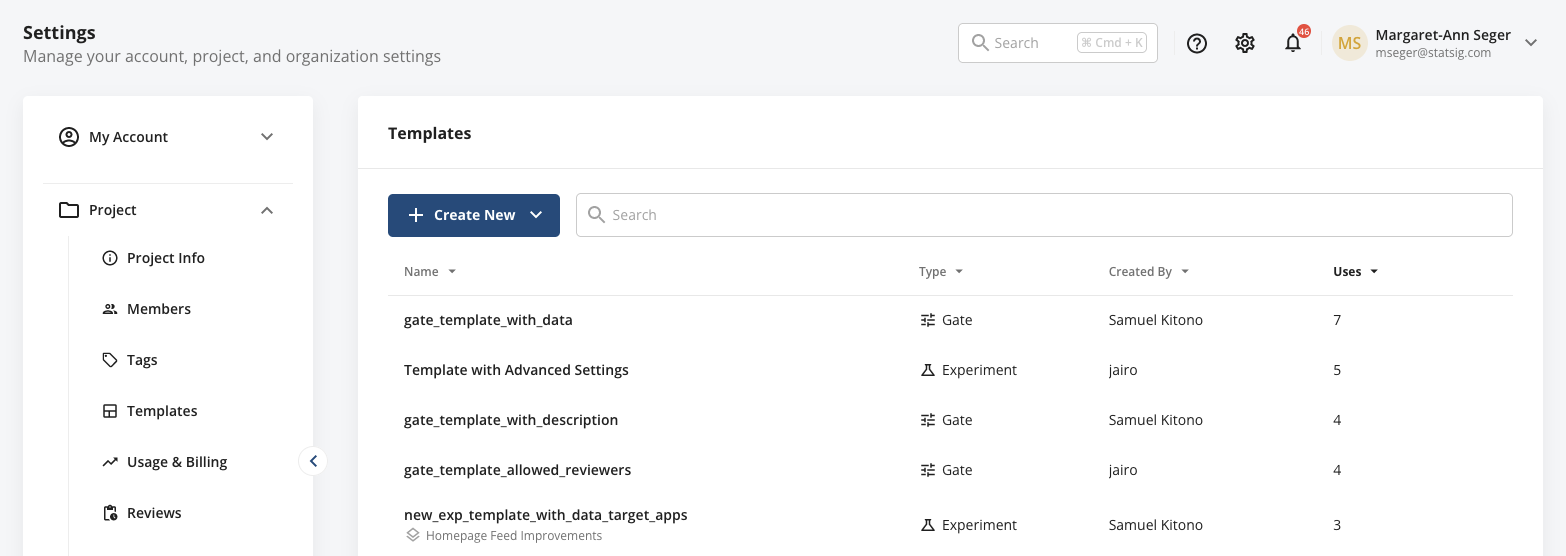
Loved by customers at every stage of growth















