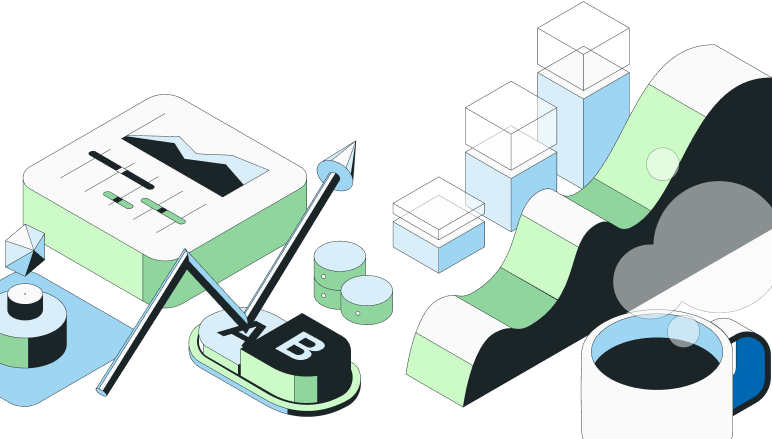Imagine working on a new feature or a bug fix without interfering with the main codebase or affecting your teammates' work.
That's the power of feature branches; they allow you to work in parallel, make mistakes, experiment, and iterate—all without the risk of destabilizing the project.
It's a strategy that has evolved over time, becoming an indispensable tool in a developer's toolkit. Now, let's dive deeper into what feature branches are, their role in software development, and why they've become a go-to method for many development teams.
Introduction to Feature Branches
At its core, a feature branch is a separate branch in your version control system where you develop new features, fix bugs, or experiment with new ideas, isolated from the main codebase.
This approach ensures that the mainline remains stable and untouched until the new code is ready to be merged. It's like having your own sandbox to play in, where you can build castles or dig holes without affecting the rest of the playground.
The concept of feature branching isn't new. Its roots trace back to the early days of version control systems. However, it gained real traction with the advent of Distributed Version Control Systems (DVCS) like Git. Historically, developers worked on the same codebase, which often led to conflicts and overwrites. Feature branching emerged as a solution, allowing developers to work in isolation, thus minimizing conflicts and streamlining the integration process.
Developers opt for feature branches for several reasons, but a few stand out:
Isolation: You get a dedicated space to work on your tasks without impacting others or the mainline code. This isolation is particularly beneficial in large teams where multiple features are being developed simultaneously.
Control over code integration: Feature branches offer a controlled way to review, test, and refine code before it makes its way into the mainline. This added layer of scrutiny ensures that only well-tested and reviewed code is merged, maintaining the quality and stability of the project.
In essence, feature branches act as a bridge between individual work and team collaboration. They provide the freedom to innovate and the structure to maintain order, making them a valuable strategy in modern software development.
Isolation and Increased Productivity
Working in isolation might seem like a productivity boost. You focus without interruptions, making quick progress on your tasks. However, this approach has its pitfalls.
Optimizing for individual output can disrupt team dynamics and extend overall project timelines. When everyone works in isolation, crucial collaboration opportunities get missed. This can lead to a disjointed project where integrating individual pieces becomes a challenge.
Examples in engineering cultures highlight both sides of this coin. On the one hand, isolation allows for deep work, as supported by the Pomodoro technique, enhancing individual productivity. On the other, a strong engineering culture emphasizes shared code ownership and collaboration, proving that collective effort often outweighs individual productivity in delivering robust software solutions.
Isolated development can lead to significant achievements on a personal level. Yet, it might also result in redundancies and inconsistencies in the codebase. This duality shows the need for a balanced approach, where isolation for deep work is coupled with regular sync-ups to ensure alignment and mutual understanding within the team.
Moreover, fostering an environment that values both individual contributions and team collaboration can mitigate the negative impacts of isolated development. Encouraging debate and respectful disagreement in brainstorming sessions, for instance, can enhance idea generation and avoid groupthink.
Ultimately, while isolation can temporarily increase productivity, it's the integration of these efforts that determines the success of software projects. Adopting practices that balance individual focus with team collaboration and shared goals can lead to more efficient and innovative outcomes.
Quality Control and Code Stability
Feature branches are often seen as a way to maintain code quality and stability. They allow you to work on new features or fixes without disrupting the mainline. This method seems ideal for ensuring that only thoroughly tested and reviewed code makes its way into production.
Pull requests and code reviews are essential tools in this process. They serve as a checkpoint before merging changes from a feature branch back to the mainline. You can catch bugs, improve code quality, and share knowledge across the team through these practices. Tools like GitHub and Phabricator help facilitate these reviews, making it easier to maintain high standards of code quality.
However, late integration of feature branches can lead to significant integration challenges. The longer a branch exists separately from the mainline, the more likely it is to diverge significantly, making the eventual merge more complex and error-prone.
This can introduce bugs and stability issues, ironically the very problems feature branching aims to avoid. Practices like test-driven development (TDD) and continuous integration can help mitigate these risks by ensuring code is tested and integrated frequently.
Moreover, focusing on maintaining a respectful work environment and a focus on high code quality through timely code reviews can prevent the accumulation of technical debt. Encouraging an environment where feedback is given constructively and promptly can significantly enhance the stability and quality of your codebase.
Managing feature releases
Feature branches play a crucial role in managing and scheduling feature releases. They allow you to align features with business requirements and release schedules effectively. By using a feature branch, you ensure that new developments don't interfere with the mainline, allowing for scheduled releases that meet business demands.
However, managing multiple feature branches brings its own set of challenges. It can be complex to keep track of various branches, merge conflicts may arise, and coordinating releases can become cumbersome. To mitigate these complexities, adopting certain strategies is key.
Document releases thoroughly. Knowing what was released and when is crucial for diagnosing issues and understanding the impact of releases. Tools like Statsig offer insights into release management best practices that emphasize documentation.
Communicate effectively with your team about upcoming releases. Use automated tools to notify team members about which release is going out and its phase. Incorporating fun elements, like a push song, can also enhance team engagement during releases.
Stage release rollouts. Instead of deploying a feature to all users at once, release it in stages. This approach helps identify issues before they become widespread. Consider the staged rollout plan used by Facebook as a model, from employees to a small percentage of production traffic, and finally to all users.
Automatea s much as possible. Automation can reduce the likelihood of errors in the release process. Automate the generation of release candidates, posting about releases, following a staged rollout plan, and monitoring.
By following these strategies, you can effectively manage feature branches and simplify the release process. Remember, the goal is to improve the software release cycle, making it safer and more predictable for your team and your users.
Balancing benefits and challenges
Feature branches offer key benefits like isolation for development work and alignment with business requirements. They permit focused work without disrupting the mainline, crucial for scheduling releases. Yet, the challenges they introduce can't be ignored. Managing multiple feature branches can lead to complexities in merging and release coordination.
When to use and when to avoid feature branches? The answer lies in balancing speed with safety. Use them when you need to work on big features or when aligning closely with business schedules. Avoid them for small changes or when they hinder the speed of development. Adopt best practices
Request a demo

Build fast?
Recent Posts
Startup programs for early stage companies (living document)
We’re committed to supporting startup growth and innovation, which is why we've curated a list of top startup programs that offer invaluable resources.
Introducing stratified sampling
Discover the power of stratified sampling on Statsig. Avoid pre-existing differences in your experiments, reduce false positives, and achieve consistent, trustworthy results.
Behind the scenes: Statsig's backend performance
Have you ever wondered how Statsig is able to support +200 billion events every day? Learn what's under the hood.
How to build a good dashboard
A well-designed dashboard, built on top of metrics and experiment outcomes, can be the compass that guides you through your sea of data.
Unlock real-time analytics for your Next.js application
By implementing Statsig Analytics into your Next.js application, you can enjoy real-time data, custom event logging, comprehensive dashboarding, and much more.
The ultimate guide to improving your product development cycle
Implementing a product development cycle at your organization and training to develop a baseline culture for experimentation is a great way to kickstart your product growth.