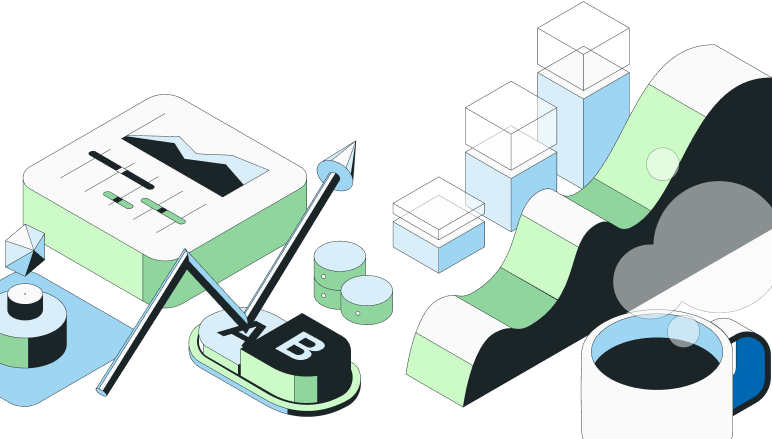Explore how smoke testing acts as a gatekeeper in software testing, identifying major issues early and paving the way for a streamlined testing cycle.
Smoke testing serves as a critical checkpoint in software development, acting as the first line of defense to ensure new builds are stable and ready for further examination. This preliminary phase of testing checks the software's core functionalities, aiming to catch major flaws before more detailed testing ensues.
By conducting smoke tests, development teams can quickly identify and address significant issues early in the cycle, saving time and resources. This article delves into the essentials of smoke testing, outlining its importance and utility in streamlining the development process and ensuring that subsequent testing phases are more efficient and effective.
Understanding smoke testing
By verifying that a software build is stable enough for further testing, smoke testing acts as a gatekeeper, preventing fundamentally flawed builds from advancing through the development pipeline.
While both smoke testing and sanity testing are aimed at catching significant errors early, they differ in their scope and timing. Smoke testing is conducted on new builds to check the stability of core functionalities, often automated and run as part of the initial testing cycle.
Sanity testing, on the other hand, is a more focused form of testing, typically manual, performed later in the cycle to verify specific issues have been resolved in a previously tested build.
Understanding these distinctions helps development teams effectively incorporate each method into their software testing strategy, ensuring a more efficient and thorough review process.
Key objectives of smoke testing
Smoke testing plays a pivotal role in the software development and testing lifecycle, with specific objectives designed to streamline the entire process. Understanding these objectives not only highlights the utility of smoke testing but also underscores its criticality in early defect identification and quality assurance.
Verifying the stability of a software build
One of the primary objectives of smoke testing is to verify the stability of a software build immediately after it is compiled and deployed. This involves:
Basic functionality checks: Ensuring that the software can execute fundamental operations required for further testing.
Initial health assessment: Gauging the overall stability of the build to determine if it's stable enough for more detailed and extensive testing phases.
Ensuring critical functionalities work as expected
Core Feature Validation: Smoke testing prioritizes core features and functionalities critical to the application's operation, ensuring they perform as intended.
Critical Path Testing: By focusing on the critical paths, smoke testing helps identify any blockages that could impede further testing or user experience.
Preventing flawed builds from proceeding
Quality gatekeeper: Serving as a quality checkpoint, smoke testing prevents flawed builds with major issues from moving forward in the testing pipeline, saving time and resources.
Efficiency improvement: By catching significant errors early, smoke testing streamlines the development process, enabling more focused and in-depth testing to occur without the interference of foundational problems.
Significance in the testing lifecycle
Foundation for further testing: Successful smoke testing lays a solid foundation for subsequent testing stages, ensuring that more detailed testing efforts, such as functional and regression testing, are conducted on a stable build.
Risk mitigation: Early detection of major issues significantly reduces the risk of costly errors later in the development cycle, contributing to a more efficient and predictable release schedule.
The objectives of smoke testing collectively contribute to a more efficient, effective, and high-quality software development process. By ensuring that only stable builds proceed through the testing lifecycle, teams can allocate their resources more effectively, focusing on in-depth testing and refinement rather than dealing with fundamental issues late in the game.
Types of smoke testing
Smoke testing can be broadly categorized into two types: manual and automated, each offering distinct advantages tailored to different testing scenarios and project requirements.
Manual smoke testing
Manual testing involves human testers who perform a preliminary check of the software's critical functionalities. This approach is particularly useful in scenarios where a quick, human judgment is needed to ascertain the basic health of a new software build. The primary advantage of manual smoke testing lies in its flexibility and the ability to quickly adapt to changes without the need for updating test scripts. It allows testers to employ their intuition and experience to identify issues that automated tests might overlook, especially in the early stages of development.
Automated smoke testing
Automated smoke testing, on the other hand, relies on predefined scripts to run tests on the software automatically. This method is highly efficient for projects with frequent releases or continuous integration and deployment pipelines. The key advantage of automated smoke testing is its speed and consistency, enabling rapid feedback on the stability of new builds. Automation ensures that the same set of tests is performed in exactly the same manner every time, reducing the risk of human error and freeing up valuable time for testers to focus on more complex testing tasks.
Both manual and automated smoke testing have their place in the software testing ecosystem. Choosing the right approach—or a combination of both—depends on the specific needs of the project, such as the development stage, the frequency of releases, and the resources available for testing.
Implementing smoke testing in the development process
Implementing smoke testing in the development process is a strategic move that can significantly enhance the quality and reliability of software products. By following a structured approach, teams can ensure that this testing phase provides the intended benefits without unnecessary complexity or resource expenditure. Here's how to integrate smoke testing effectively:
1. Identify critical functionalities
Start by identifying the critical functionalities of your application. These are features that must work flawlessly for the application to be considered operable. Focus on basic functionality that supports user access and interaction, such as login processes, navigation, and core feature usability.
2. Develop smoke test cases
Once you've identified the critical functionalities, develop test cases that cover these areas. These test cases should be simple and focused, aiming to verify that the key components of the application are working as expected. The goal is not to cover every possible use case but to ensure that the application can proceed to further testing stages.
3. Choose the right tools
Select appropriate tools for executing your smoke tests. If you're implementing automated smoke testing, tools like Statsig for web applications can be highly effective. The choice of tool will depend on the application's technology stack and the team's expertise.
4. Automate test execution
For efficiency, automate the execution of smoke tests wherever possible. Automated tests can be run quickly and consistently, providing immediate feedback on the health of a new build. Use your continuous integration (CI) pipeline to trigger these tests automatically whenever a new build is deployed.
5. Integrate into the continuous integration pipeline
Integrate your smoke tests into the CI pipeline so that they are automatically executed as part of the build process. This ensures that every new build is immediately vetted for basic operational integrity before it moves on to more detailed testing or deployment stages.
6. Monitor and analyze results
Monitor the results of smoke tests closely. If a smoke test fails, it indicates a major issue that needs to be addressed before proceeding. Use the feedback from smoke testing to make informed decisions about whether a build is ready for further testing or if it needs to be rolled back for bug fixes.
7. Iterate and refine
Regularly review and refine your smoke testing process. As new features are added and the application evolves, adjust your smoke tests to cover any new critical functionalities. This iterative approach ensures that your smoke tests remain relevant and effective over time.
By integrating smoke testing strategically into the development workflow, teams can enhance their overall testing strategy and improve the quality and reliability of their software products.
Smoke testing vs. other testing methods
Smoke testing occupies a unique position in the spectrum of software testing methods, serving as a preliminary check that a software build is stable and the core functionalities are working as expected. Understanding how smoke testing compares with other types of software testing methods like regression testing, functional testing, and system testing can clarify its specific role and value within quality assurance strategies.
Smoke testing vs. regression testing
Smoke testing is often performed on a new build to ensure that the most critical functions operate correctly. It is a broad, shallow testing approach aimed at verifying the overall health of the system. Regression testing, in contrast, is more comprehensive and is conducted to ensure that recent code changes have not adversely affected existing functionalities. While smoke testing might be seen as a gateway, regression testing is a thorough examination to catch any unintended side effects of new code commits.
Smoke testing vs. functional testing
Functional testing dives deeper into the application to verify that it behaves according to the specified requirements. It involves detailed tests of the application's features and functions, typically requiring more time and resources than smoke testing. Smoke tests, by their nature, are quick and cover basic functionalities to decide whether the build is stable enough for further, more detailed testing phases, such as functional testing.
Smoke testing vs. system testing
System testing evaluates the complete and fully integrated software product to ensure compliance with the specified requirements. It is an extensive testing phase that examines both the functionality and performance of the application in an environment that mirrors production. Smoke testing, performed much earlier in the cycle, is narrower in scope and does not require the entire system to be tested in an integrated manner.
Positioning smoke testing in quality assurance strategies
Within the broader context of quality assurance (QA), smoke testing serves as a critical early detection mechanism. It can be considered a subset of both regression and acceptance testing in that it seeks to identify major issues early on, preventing flawed builds from advancing to more in-depth testing stages. By quickly verifying that a build is stable and the core functionalities are intact, smoke testing facilitates a more efficient and effective QA process. It allows teams to prioritize fixes for major issues before dedicating resources to more targeted testing methods, thereby streamlining the development cycle and enhancing the software's quality and reliability.
Advanced smoke testing strategies
Advanced smoke testing strategies harness the power of automation and seamless integration into DevOps workflows to enhance efficiency, reduce time-to-market, and maintain high-quality standards throughout the software development lifecycle. These strategies involve sophisticated tools and practices that elevate smoke testing from a basic check to a pivotal part of continuous integration (CI) and continuous deployment (CD) pipelines.
Automation tools for smoke testing
The use of test automation tools in smoke testing cannot be overstated. By automating smoke tests, teams can instantly verify the health of new builds, ensuring that critical functionalities remain unaffected by recent changes. Automated smoke tests can be triggered by new code commits, making them an integral part of the CI/CD pipeline. This immediate feedback loop significantly reduces the manual effort required and enables faster identification and resolution of major issues.
Integrating smoke testing into DevOps workflows
Integrating smoke testing into DevOps workflows and CI/CD pipelines exemplifies an advanced strategy that aligns testing with the principles of continuous integration and delivery. This integration ensures that smoke tests are automatically run as part of the build process, enabling early detection of critical issues. For example, configuring a CI tool like Jenkins to execute smoke tests every time a new build is initiated helps in identifying breaking changes before they progress too far down the development pipeline.
Ensuring a smooth transition to comprehensive testing phases
The strategic placement of smoke testing at the beginning of the testing cycle ensures a smooth transition to more in-depth testing phases. When smoke tests are passed, developers and testers can be assured that the software is ready for the next level of scrutiny without the need for backtracking to fix major issues discovered later in the process. This not only streamlines the workflow but also optimizes resource allocation by focusing on issues that are most critical to the software's operation and user experience.
Take the next step with Statsig
Whether you're looking to refine your existing approach or implement smoke testing for the first time, the journey towards more efficient and effective testing begins here. Start transforming your development process today and discover how Statsig's advanced features can support your goals. Visit Statsig's feature page to learn more and take your software quality assurance to the next level.
Request a demo

Build fast?
Recent Posts
The top 7 Statsig alternatives
Statsig is the leading experimentation and release management platform on the market but there are many SaaS platforms in this space. What's the difference between them?
How to migrate off of Optimizely Full Stack (Step by step walkthrough)
Migrating from Optimizely Full Stack to Feature Experimentation enhances experiment management and feature rollout efficiency. Here's how to get started:
Top 5 reasons to switch from Optimizely to Statsig
Tired of Optimizely? Explore Statsig's tools for simplified, efficient software feature management and robust experimentation frameworks.
5 cool things to do with Session Replay right now
Session Replay allows you to record users using your website or product, and play back those recorded sessions. Here are 5 cool ways to get started with Session Replay.
Feature management for visionOS
Statsig seamlessly integrates with visionOS, making it a game-changer for developers looking to make data-driven decisions.
No code product experimentation using layers on Statsig
Layers in Statsig allow variables (parameters) to be shared by many experiments. This means that once a Layer is integrated into your app's code, you can easily modify it.