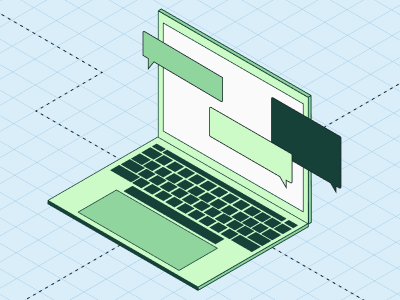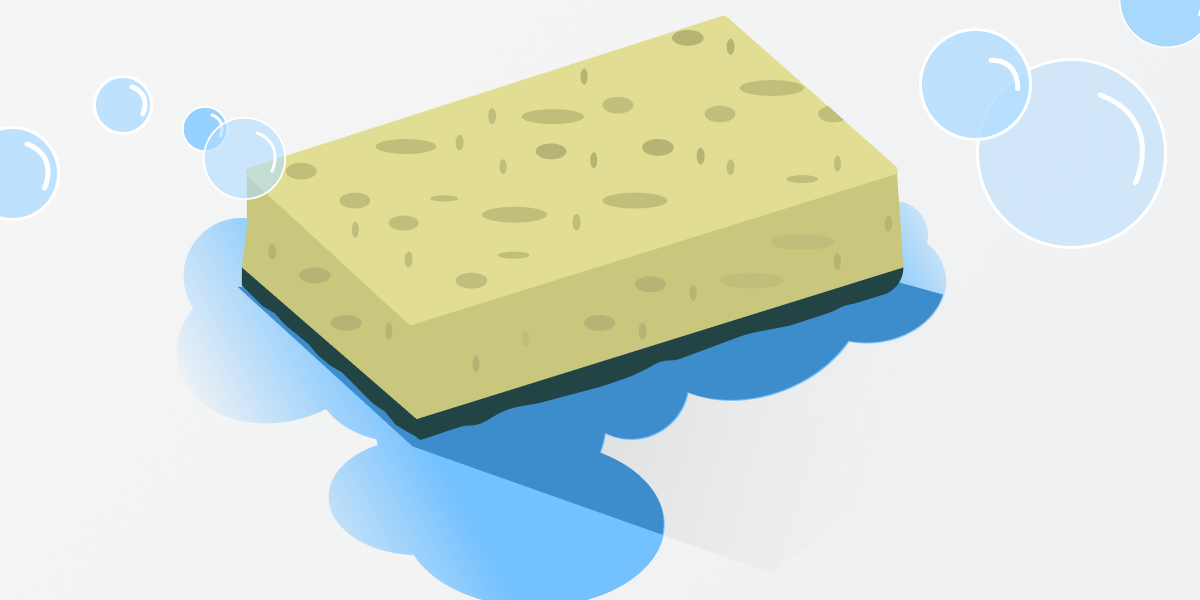
Feature gates lead to powerful, yet complicated code
Feature gates (aka feature flags) are a game-changer for building software. I wrote recently on my personal LinkedIn about how building this way during my time at Facebook was a fundamental shift in my own experience as an engineer.
Yet, as Uncle Ben says, with great power comes great responsibility.
Every powerful tool has tradeoffs, and extensively making use of feature flags can quickly lead to a complicated codebase. Each time you branch the code in your app, server or website, you have to maintain parallel paths at the same time and make sure everything works correctly in both.

After a while of building and releasing in this powerful way, your codebase can start to make your head spin.
Maintaining good hygiene
The antidote to this problem is to consistently go back and remove gates that you no longer need. Once you finish testing your feature and decide if the right move is to launch it or remove it, you can go ahead and delete the code that you no longer need, and remove the check to your gate.

This sounds simple enough, but sometimes you want to keep a gate around for a while after launch, just in case you missed something and you need to disable it. Or, perhaps you’re keeping a holdout to measure impact across many gates. You might leave that in place for months at a time. How on earth do you remember to go back and find all of these code paths you no longer need?
Get a free account

Statsig introduces stale feature gates
We’ve launched a way to differentiate between permanent gates and temporary gates, so that gates that have gone stale can automatically get marked as such.
Permanent feature gates
Occasionally, you’ll need to have a feature gate stick around indefinitely. This might happen because your gate acts as a kill switch to disable functionality in an emergency. Or perhaps it’s used to control legacy functionality that only exists in older app versions that some number of users never upgrade from.
Whatever the reason, you can now mark gates as permanent so that they we can move them out of your way and so that you won’t be reminded to remove them if they appear stale (more on that below).

Stale feature gates
A feature gate is now considered stale when it meets any of the following criteria:
it’s been rolled out to everyone (or rolled back!)
it isn’t being checked in production
it hasn’t had any rules configured for some time
Your team will be able to filter for these stale gates in the feature gates catalog:

We’ll also show you suggestions for how to resolve stale gates within Statsig, such as archiving a gate or making it permanent:


Lastly, once a month, we’ll notify you (via email and/or our Slack notifications integration), which gates may be considered stale that you should consider taking action on!
Involving the team with stale gate cleanup
Whether you’re a product manager or engineering manager looking to bring cleanliness to your feature gates, or a team member trying to bring clarity to the group, we recommend incorporating stale gates into your team rituals!

Some ideas:
Weekly check-in: Once a week, a single team member could filter all feature gates to Stale and look for gates that might need more follow-up. Or, review together in a team meeting!
Quarterly cleanup party: Once a quarter, get the whole engineering and product team in a room to search together for stale feature gates and remove unnecessary ones as quickly as you can. Try to rank highest on the leaderboard!
Join the Slack community