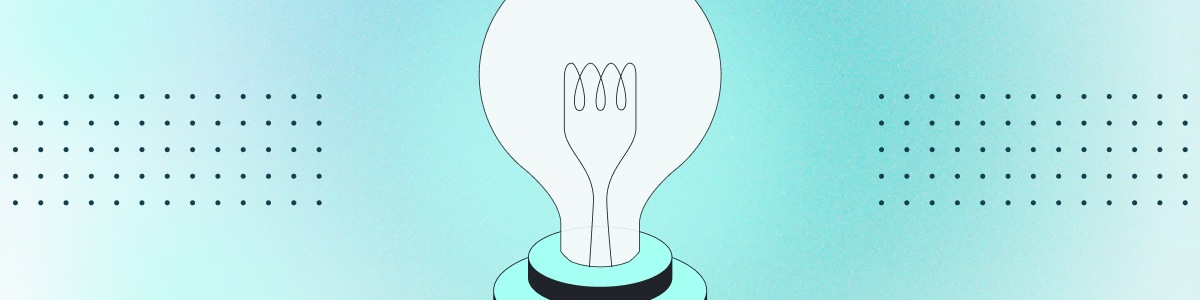
Ever tried to update a live app without causing any hiccups for your users? It's a bit like trying to change a tire while driving down the highway. Luckily, deployment strategies have evolved to make this challenge a whole lot easier.
In the world of software development, two popular methods have emerged to help teams deploy updates smoothly: blue-green deployment and canary deployment. Let's dive into what these strategies are all about and how they can make your life a bit less stressful.
The evolution of deployment strategies in software engineering
Remember when software updates used to be scheduled at 2 AM on a Sunday to avoid disrupting users? Those days are pretty much gone. Now, users expect apps and services to be available 24/7, which makes finding downtime nearly impossible. That's where deployment strategies come into play—they help us update software without annoying our users.
In the era of continuous delivery pipelines, effective deployment strategies are a lifesaver. By automating deployments, we can roll out updates faster and more often, all while cutting down the chances of messing things up due to human error. That's why methods like blue-green deployment and canary releases have become staples in the dev world.
But what's the deal with these strategies? Blue-green deployment involves having two identical production environments—think of them as twins. One is live, serving all your users, while the other is on standby. You deploy updates to the standby environment, test the heck out of it, and then flip the switch to make it live. If something goes sideways, you can quickly switch back. Easy peasy.
Canary releases, on the flip side, are all about baby steps. You roll out updates to a small group of users first. This way, you can gather real-world feedback and make sure everything's running smoothly before letting everyone else in on the fun. It's like having a tiny focus group that helps you catch issues before they become big problems.
Choosing between blue-green and canary deployments isn't always straightforward. It depends on things like how much risk you're willing to take, what your infrastructure looks like, and how often you're pushing out updates. Some teams even mix and match the two, using blue-green deployments within a data center and canary releases across them. At the end of the day, it's all about delivering updates smoothly and keeping your users happy.
Understanding blue-green deployment
So let's dive a bit deeper into blue-green deployment. As we mentioned, it involves two identical production environments, cleverly named "blue" and "green". At any point, one of them is live and handling all the traffic, while the other is waiting in the wings.
Here's how it works: you deploy your new version to the idle environment—let's say the green one. You test it thoroughly, making sure everything's shipshape. Once you're confident, you flip the router settings to send all your traffic to the green environment. If something goes wrong, no sweat! You can quickly switch back to the blue environment, minimizing downtime.
Sounds great, right? Well, there's a catch. Maintaining two identical production environments can be resource-intensive. It's especially tricky when you're dealing with large databases or applications that need to keep track of user state. This Reddit discussion touches on some of these challenges.
Despite the extra resources needed, blue-green deployment is still a favorite for mission-critical applications where uptime is non-negotiable. It gives you a safety net during updates, so you can roll back at a moment's notice if things aren't going as planned. Tools like Kubernetes and AWS CodeDeploy make managing blue-green deployments a lot smoother.
And if you're using a platform like Statsig, you can even tie feature flags into your deployment process, giving you more control over what's live at any given time.
Exploring canary deployments for controlled rollouts
Now, let's chat about canary deployments. The name comes from those old coal mines where they used canaries to detect dangerous gases—the idea is similar. You release your new version to a small group of users first, kind of like using them as early detectors for any issues.
Implementing a canary deployment means you need to carefully manage how traffic is routed and have solid monitoring in place. Tools like Kubernetes and AWS have features to help with this. You might start by directing, say, 5% of your users to the new version. If all goes well, you can bump that up gradually.
Monitoring is the name of the game here. You'll want to keep an eye on key metrics like error rates, response times, and how users are interacting with the new version. Setting up automated alerts and having a rollback plan is crucial—just in case something doesn't work out.
Canary deployments strike a nice balance between control and speed. They let you test out new features in the real world without putting all your users at risk. Plus, getting that early feedback can be super valuable. Platforms like Statsig can help you manage feature rollouts and gather insights to make informed decisions about expanding your deployment.
Choosing between blue-green and canary deployment strategies
So, which strategy should you pick—blue-green or canary deployment? It really comes down to your specific needs and circumstances.
If you're all about risk management and need zero downtime, blue-green deployment could be your best friend. The ability to instantly roll back and avoid any interruptions is a huge plus. But remember, it does require double the resources, so it might be a bit pricier.
On the other hand, if you want granular control over your rollouts and prefer a more resource-efficient approach, canary deployment is a solid choice. It lets you test the waters and gather user feedback before going all-in.
Think about an e-commerce site during a big sale event. They probably can't afford any downtime, so blue-green deployment makes sense. Meanwhile, a SaaS company rolling out new features might lean towards canary deployment to get real-world insights and make adjustments on the fly.
Both Kubernetes and AWS support these strategies with tools like Argo Rollouts and CodeDeploy. And don't forget, platforms like Statsig can enhance your deployment process by providing feature management and experimentation tools.
At the end of the day, the right strategy aligns with your team's goals, infrastructure, and risk tolerance.
Closing thoughts
Navigating the world of software deployments doesn't have to be a headache. Whether you go with blue-green deployment for its zero downtime and quick rollbacks, or canary deployment for its controlled rollouts and real-world testing, both strategies offer valuable ways to keep your users happy while pushing out updates.
The key is to understand your team's needs and choose the approach that fits best. Tools like Kubernetes, AWS, and platforms like Statsig can make implementing these strategies easier and more effective.
If you're interested in learning more, check out resources like Martin Fowler's articles on deployment strategies, or dive into the documentation for your chosen platform's deployment tools.
Hope you found this overview helpful! Happy deploying!